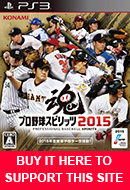PYS 2012 PENNANT UPDATE:
 |
1. PLAY GAME BUTTON:
|
 |
STARTING PENNANT:
|
 |
EDIT ROSTERS:On this screen you can edit each team's roster before you start the season. At the top is Confirm and Reset to default roster |
 |
ADJUST SETTINGS:- User Setting
|
|
ADJUST SIM SETTINGS: Image 1: In the pitcher lineup page you can set how the CPU will handle your pitcher when you are simming. The options available in the first image (Starting Pitcher) are: - Leave it up to CPU |
 |
SIM SETTINGS - MIDDLE RELIEVER
- Leave it up to CPU |
 |
SIM SETTINGS - SETUP MAN- The only choice is "In Set-Up situation" |
 |
SIM SETTINGS - CLOSER - Leave it up to CPU |
 |
CALENDAR:When you're on the calendar page you can quick sim to certain dates:- Sim to Interleague Play - Sim to All Star Game - Sim to 2nd Half - Sim to when Magic Number appears - Sim to Climax Series - Sim to Japan Series - Sim entire year |
 |
CALENDAR SKIP MENUText |
 |
SCHEDULE SIM SETTINGS (REGULAR SEASON):
First, the Regular Season sub-menu is shown (post season is covered in next section.) On default, "Play All Games" is selected. However you can select the 2nd button and then check the boxes for the games you want to play: |
 |
SCHEDULE SIM SETTINGS (POST SEASON):
Now the Post-season sub-menu is shown. By default you have chosen "Play All Games", but you can choose to play only the following games instead: |
 |
SCHEDULE SIM SETTINGS (STOP CONDITIONS):
Here you can choose to stop sim under 2 conditions: |
 |
HITTERS BEST ORDER:
Here is the Hitter Best Order screen. In this pic you are making your best lineup when there is no DH. When quick simming the game it will use this order you have put together. |
 |
TEAM STRATEGIES MENU:
The 3 things you can change are Hit and Run, Bunt, and Squeeze frequency. This is only used for CPU sim. |
 |
ALL-TIME RECORDS:
Here you can view real life NPB records: |
 |
TEAM ACHIEVEMENTS MENU:
|
 |
TEAM STATISTICS:
|