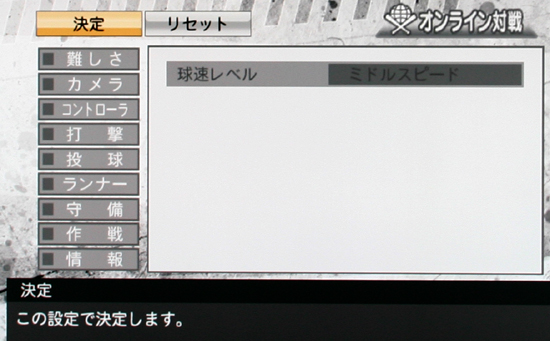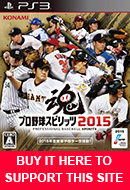GAME SETTINGS:
Note: Some game settings you can adjust and some are fixed (for example "Batting point: normal" is not available.)
A. Difficulty
1. Pitch Speed - Middle (this is default for all online games unless you choose basic or real speed lobbies.)
B. Camera
1. Pitching - TV (Stadium-Specific), TV (Set), Batting Default, Batting (Middle)
2. Defense - Normal, Normal Wide
C. Control
1. Type - Analog, Digital (for moving the batting cursor and pitching cursor)
2. Rumble - On, Off (your controller will vibrate at times if ON)
D. Batting
1. Meet Cursor - Normal
2. Meet Assist Level - None
E. Pitching
1. Pitch Style - Direct (Default)
2. Pitch Cursor - On, Always in Center, Fade, Off
3. Pitch Display - Pitch Type And Info, Pitch Type, None
F. Running
1. Runner Control - Assist
G. Defense
1. Defense Type - Assist
2. Throw Type - Normal, X + Direction. (This is like a tribute to old school gamers. X+D is how very old games on NES like RBI Baseball used to control, which older people may still prefer.)
3. Formation - Standard
4. Flyball Cursor - On, Off
5. Fielder Cursor - Under Feet, Over Head, Name Only, None
6. Cursor Change - Semi-Auto, Auto. (This is how you switch to another defender. It's hard to tell the difference between semi auto and auto so personally I think the default is fine.)
7. Dive/Jump - Manual (Triangle - Jumping Catch, Square or O - Dash Catch, X - Diving Catch), Assist (Automatically determines type of grab)
H. Strategy
1. Managing - Manual
2. Defensive Shift - Aggressive, Medium, Conservative. For a detailed description of this setting along with a list of the shifts please see the settings explained page.
3. Shift Control - Simple (press L1 in-game to bring up the shift menu.)
4. Block Sign - Sign Only (press L2 to bring up Block Sign menu.) For a detailed description of this setting along with a list of the signs see the settings explained page.
I. Stats Display
1. Player Name - Show, Don't show
2. Special Skills - Show, Don't show
3. Batter Attritbute Petagon Graph - Show, Don't show
4. Control Guide - Show, Don't show
|