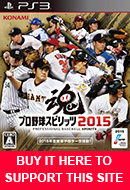Determining the Right Difficulty
Written by Muka
There are 4 critical options you can tweak in Pro Yakyu Spirits that can dramatically alter the difficulty of the game, so there is always a solution for everyone whether you feel the game is too hard, you are hitting too many homeruns, or whatever your case may be. Please refer to our translation in the Settings and Options page when using this guide if you need help.
1. CPU Difficulty
First, your basic video game "Difficulty" setting. In PYS, you can independly select the CPU Difficulty in Pitching, Hitting, Fielding, and Defense. Tweak these to come up with your own combination that targets your weaknesses and strengths. The 2 most crucial options here are Pitching and Hitting.
Pitching: there are 9 available settings ranging from Very Easy to Spirits. On easier difficulties, the CPU will throw more
pitches in the middle of the zone and release pitches more frequently with bad timing so the pitch will look like big watermelons to the hitter. When you get to the harder difficulties, the CPU will hit the corners more frequently and throw perfect pitches at a much higher rate.
Walk rates can range from too low to a bit high depending on the settings used. You will likely receive more walks on higher difficulties because the CPU tries more often to tease you with close pitches. If you want to see more info on this we actually dedicated a whole page which analyzes CPU Pitch Difficulty and gives you tips on how to draw walk. Here is the link..
Analysis of CPU Pitch Difficulty
Hitting: the same 9 settings ranging from Very Easy to Spirits. Obviously, the higher the setting, the more unforgiving the CPU hitters will be. I can't stress this enough but on the Very Hard/Perfect/Spirits hitting diffculties, you better throw a lot of perfect releases and most importantly, balls outside/below the strike zone. If all you do is throw inside the strike zone all day, prepare to get lid up regularly!
2. CPU Pitch Speed
The 2nd game changing difficulty setting is Pitch Speed. There are 7 settings ranging from "Slow" to "Real". I personally find "Middle" or "Middle+" to be the 2 most reasonable and playable settings. Everything below "Middle" is a bit too slow while "Real" is impossibly fast to play with a cursor system. But even just between "Middle" and "Middle+" there lies a big difference especially when it comes to the speed of fastballs, so try around with different speed settings and you will eventually find one that is suitable and yields realistic results for your skills and reflex.
3. Batting Point
The 3rd and final option I will discuss is the Batting Point option under the Batting option in the User Settings. Batting point is basically the ball cursor you are trying to aim at and hit. Batting Point is covered in detail in the settings explained page. Basically though, if you're still new to the game, I think you should absolutely stick with "Normal". If you want a really tough challenge, try "Real" batting point.
Coming up with your own combination:
Now these 3 options are not the only ways to alter the difficulty of this game. There are still dozens of other settings you can mess with in the user menus and options, but I believe these 3 options are the most game-changing ones you will find. From my experience and conversation with different players, I have seen players come up with a wide variety of unique gameplay styles based on a combination of these options. For example, some traditional gamers might go with Middle Speed, Perfect Difficulties, and Normal Batting point, while some players might go with Basic Speed, Real Batting Point, and Normal Difficulty Setting. Some players may even go with Spirits Difficulty, Real Speed, Batting Point Off, and Zone/Timing-only hitting (not talked about here). It is really all up to the players to experiment different combinations and find the most balanced and enjoyable settings for themselves.
4. User Pitching
If you are looking for less pitching accuracy, change your Pitching Point to "real". The ball movement will be so much bigger and you'll really need to know your pitcher's breaks and pitches if you want to paint corners.
Other things you can do is to turn off the strike zone and pitch cursor. If you turn off the cursor just click X when the ball comes out of the pitchers hand to determine accuracy.
Finally, you might try 1-Button Simple style where you choose the pitch type & location and the CPU determines the result.