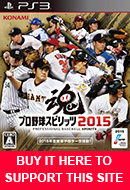TRAINING MODE: PITCHING
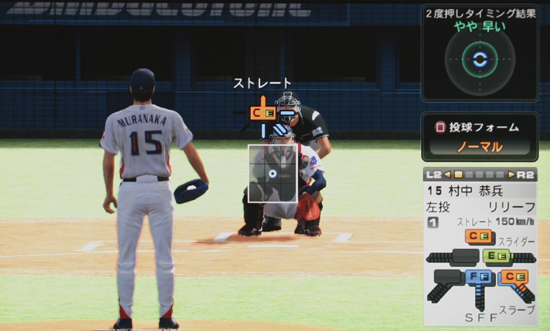 |
In the upper right corner you will see how well you timed your previous pitch. Try to time the 2nd button press at the time the contracting circle touches the pitch cursors blue circle (when this happens the pitch cursor will turn orange for a fraction of second.) Press Square to switch between normal delivery or pitching from the stretch. |
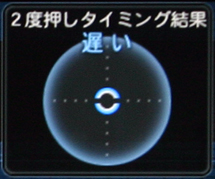 |
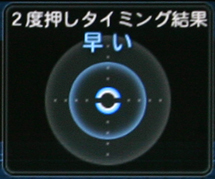 |
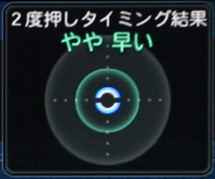 |
| Terrible pitch, so late that game did not register your 2nd button press | Bad pitch, way too early | So so, too early |
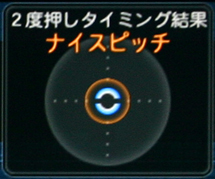 |
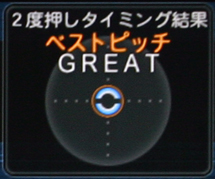 |
Note the blue text in the first image is telling you the pitch was released late (or you never even pressed the button a second time at all). The blue text in the second image means the pitch was too early. In the 3rd image the green text is telling you the pitch was better, but still a bit early. The 4th pic is very good since the circle is orange (but still a fraction early). The 5th pic is a perfect pitch. |
| Nice pitch, just a bit early | Perfect Timing / Best Pitch |
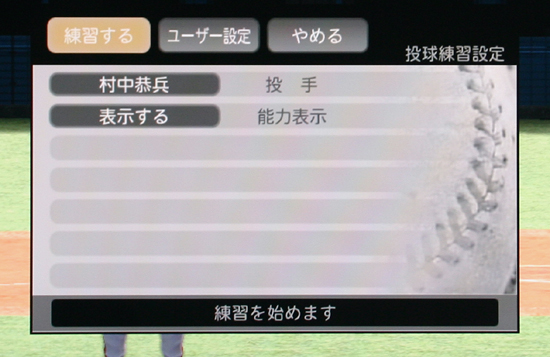 |
Top 3 buttons: Begin Practice, User Settings (will take you to screen shown below), Quit - Select Pitcher |
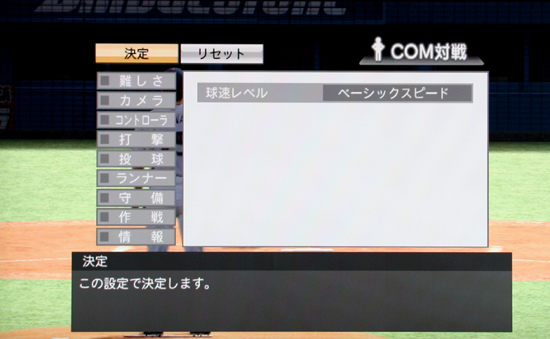 |
User Settings: Buttons from left to right: Go back to previous menu, Reset settings. A. Difficulty A. Difficulty: B. Camera: C. Control D. Batting - Not applicable for this mode E. Pitching - (if the settings below don't make sense please see settings explained page. 1. Pitch Style: Direct (normal), Assist (CPU help if you miss release point), 1 Button Simple style |