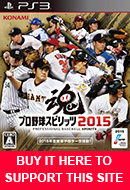STARTING A PENNANT (2013):
 |
STARTING PENNANT:Note: This is for the 2013 version, the old page for earlier versions is archived here.
|
 |
| Pick 'Pennant' from the main menu then press Circle to scroll through a bunch of text then pick your team. - The next choice will be a simple Yes or No question: do you want the season to reflect the awaken players you have purchased in the VP Shop?
|
 |
| Say you picked Full Season. The next screen is User Settings, Match Settings, Pennant Settings, and Report Settings.
Match Setting is same as the 2012 version, except now, the Commentator option is gone because it will always be the new 3 man team. Please see the settings page if you want to adjust these. Report settings are shown below. |
 |
NEW PENNANT SETTINGS IN 2013:1. Season Injuries: On/off (This is different from the in-game injuries in Match Settings. If you choose Off here, even if your guy gets injured during the game, he will automatically be ok after the game). |
 |
REPORT SETTINGS (2103):1. Reports leading up to milestone: on/off |