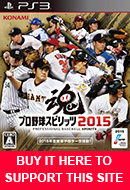STARTING A PENNANT
1. INTRO SCREEN: The left button is "New Pennant", the right button is "Load". If you're starting a Pennant for the first time you will not have a saved game, so it will take you back to the main menu if you choose Load.
2. PLAYOFF SYSTEM: After you select "New Pennant", you'll see a series of screens which introduces you to how the Japanese season/playoff system works (you will only see these screens once when starting a new Pennant.)
- The top 3 teams in each league will advance to the 2 stages playoff, which is called the Climax Series in Japan.
- In each league the #2 team will play the #3 team in a Best-of-3 series.
- Winners then face the #1 teams in a Best-of-6 series and 4 wins will advance them to the Japan Series.
You may find the math a bit curious and that's because #1 teams are automatically awarded a 1-win lead, so they only have to win 3 games to get to 4 wins. The Japan Series is a regular Best-of-7 series just like the World Series.
3. CHOOSE YOUR SEASON MODE: You will now choose among "Climax", "Digest" and "Full Season" modes...
Climax - takes you directly to the playoff.
Digest - play a short season (important games only), while the CPU will sim the rest.
Full Season - self explanatory.
4. OPTIONS PAGE: You will now be taken to the screen shown below...
 |
Choosing the top option will direct you to opening day instantly. Choosing the bottom option will allow you to first make roster edits, change pennant mode settings, and finalize your major league roster (see below.) |
SETTINGS, ROSTER EDIT MENU & FINALIZE ROSTER
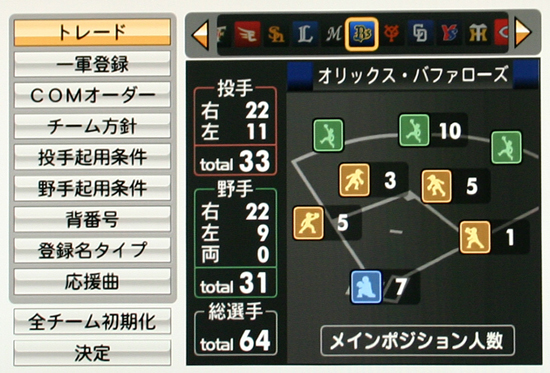 |
This is the overall game roster edit menu. Left side of screen: 1. Trade Right side of screen: The numbers on the left are telling you how many left/right handed players you have along with total players. From top left in this example it shows you have 22 RH, 11 LH and 33 total pitchers. Below that it shows you have 22 RH, 9 LH and 0 switch hitters. At bottom left it shows you have 64 total players. The baseball diamond in the center showing is telling you how many players you have for that particular position. So here the chart shows you have 7 catchers, 1 first baseman, 5 second basemen, and so on. This only represents "natural position", so even though you may have only 1 "true" first basemen, you will definitely find other players on your team who is capable of playing 1st base as a secondary/sub position. The reason only the centerfielder icon has a 10 next to his icon is because right/left/centerfielders are all just called "Outfielder" in the game, so you will have to look at his player card to see if he plays right, left, or center. |
 |
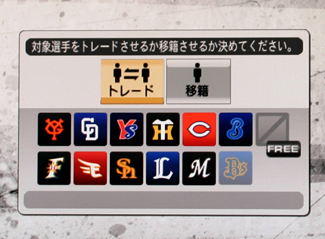 |
1. TRADETrading screens. Since this is the pre-season roster edit menu, you won't need CPU approval since you're not actually in a season yet. This is here for you to tune/update the game and build your own roster. LEFT SCREEN: The players with red dots are all foreign players. Japanese teams have a foreign helper roster limit of 4 on the 25-man game roster, with a maximum of 3 position players or 3 pitchers at one time. You will see a few guys who ARE foreigners but without the red dot, that's because they have lived in Japan for so long they have become naturalized Japanese citizens! RIGHT SCREEN: Scroll around until you find the player you want then place him in the LEFT SCREEN to trade. |
|
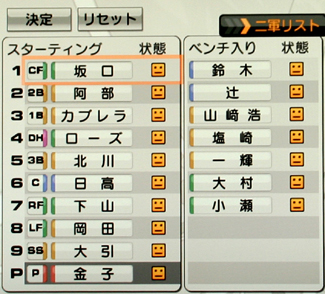 |
2. CALL UP / SEND DOWNIf you've played any games you should recognize this screen. The function here being to simply ensure you have the players you want on your active roster prior to the season starting. |
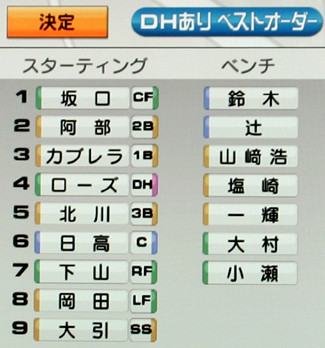 |
3. SET COM BATTING LINEUPThe blue bar at the upper right says "Best Order with DH". This will appear if you select a Pacific (DH) League team. Since this is the "COM batting order", these lineups will only be in effect when you sim, and the manager strategy options and player role options may also mess with these (I dont sim so i really dont know). When you play in Pennant Mode yourself there is unfortunately no way to toggle between a few preset lineups. You must manually edit them during the pre-game menu before every game. |
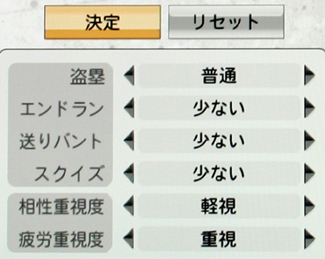 |
4. MANAGER STRATEGYManager Strategy Menu (used when the CPU is controlling the team; dictates the CPU's frequency in using the below strategies)
* I'm assuming the manager will be more careful with tired players and sub them out. |
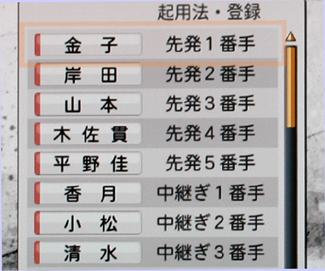 |
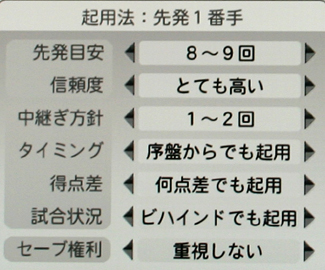 |
5. SET PITCHER ROLESLEFT SCREEN: Your pitching rotation/hierachy. The first 5 names are your top 5 starters, the next 5 are your top 5 middle relievers. I'm sure if you scroll down more on this screen it will show your setup man and your closer too. |
|
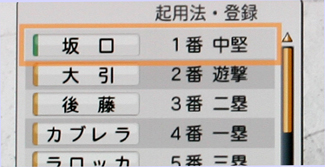 |
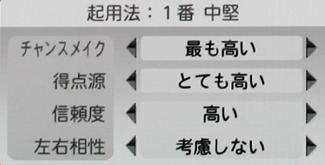 |
6. SET POSITION PLAYER ROLESThis is your starting lineup. Choose a player then adjust managerial tendencies as shown on right. If you scroll down it will tell you the rest of your bench guys' roles. The bottom name on this screen just says "Bench player". |
Right screen: how the CPU would manage this player |
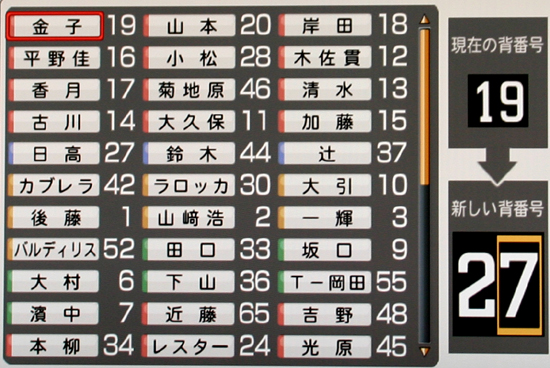 |
7. JERSEY NUMBER EDITChange jersey numbers here. Very simple, just select a player and change his number to your preference. |
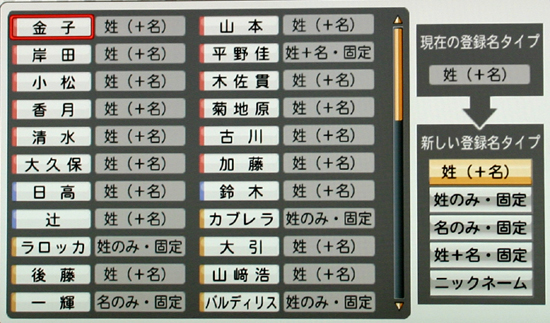 |
8. NAME PLATE EDITHere you can choose to display your player's name in a different way. You may choose to display by last/first name, nickname, etc. So for instance your players name is John "hot dog" Doe, you can choose to show...
Note you cannot edit a player's name |
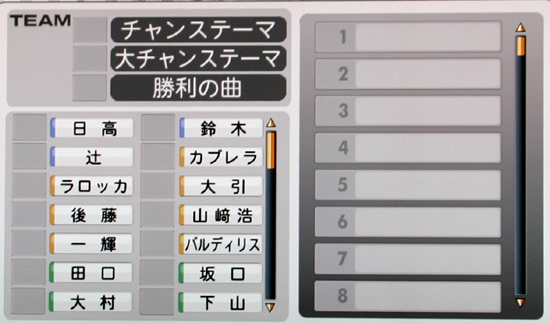 |
9. SET CHEER SONGSHere you can write your own fight song using the simple in-game music writer. For the Team (at the top) you can write a "Chance Theme" (I assume when runners are in scoring position), a "Big chance Theme" (I guess Walk off situations?), and Winning Song. Then for each individual player you may also write a unique song to be played when he is batting. There are a few fansites for these things in Japan since fight songs are popular there and whenever a player has a new fight song you will eventually find one online. Personally I have never played with this, so am unable to translate all the details. |