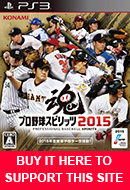FIELD PLAY MODE (1P & COM vs COM)
 |
PICK A PLAYER:To enter 'Field Play' mode, you must select "1P & COM vs COM" in pre-game opions. After lineups are chosen, you will be asked to pick ONE player and he will be the only player you control during the game. Thus, 'Field Play' enables the third person fielding and baserunning cams. This mode is great and can be modified to your desire in the options shown in the next section below. - The CPU makes all in-game managerial decisions. You set the pre-game lineups. - You can play any position including pitcher & catcher. - If at any time your manager decides to pull you (for a pinch hitter etc) the rest of the game will be simmed. |
 |
FIELD PLAY OPTIONS:Top buttons: confirm or reset. 1. Batting - Play or Skip (this is available for pitchers only. If you play as a hitter, the game will assume you want to bat and blank out this option.) Keep in mind the Pacific League has a DH system so pitchers will not bat in those games. 2. Base Running - Play; Play only when you represent a game winning/important run; Skip 3. Defense - Play & see every single pitch; Play & see only decisive pitch; Play only first and last innings; Skip. * (This section is not available for pitchers as you will have to throw every pitch as a pitcher. For catcher, all 3 play options have the same effect - you will have to call every pitch in the game) 4. Wait in the On-deck Circle - Play, Skip |
 |
FIELD PLAY USER SETTINGS (same as normal play with slight variations)Field Play specific settings are shown in red. A. Difficulty1. Pitch Speed - Slow, Slow+, Basic, Basic+, Middle, Middle+, Real B. Camera (not available on Vita)1. Camera Up/Down when fielding: Normal, Reverse Basically these just mean if you press up on the R stick the camera moves up (normal) or down (reverse.) These options are commonly seen in first person shooters and flight sim games. C. Control1. Type - Analog, Digital (for moving the batting cursor and pitching cursor) D. Batting1. Meet Cursor - Normal, Assist, Zone. (See settings explained section for further.) E. Pitching1. Pitch Style - Direct (Default), Assist (CPU help if you miss release point.) 2. Throw Pitch Selection - X or Triangle. If you select 'X' to throw pitch then Square will be throw to 1st base, Triangle to 2nd and Circle 3rd. If you select Triangle to throw pitch then Square will be to 1st base, 'X' to 2nd and Circle to 3rd. 3. Pitch Point - Normal, Real, Off F. RunningN/A - You will choose this in the options prior to the game (see Field Play section for further). G. Defense1. N/A - You will choose this in the options prior to the game (see Field Play section for further). H. StrategyN/A - CPU handles all of the managing (you just play.) I. Stats Display1. Player Name - Show, Don't show |