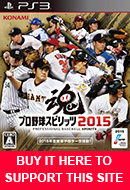ANALYSIS OF "CPU PITCH DIFFICULTY" SETTING 2012
In this page we will explore the differences of the Pitch Difficulty setting in PYS 2012. Hopefully this will help you determine which level is most suitable for your play style. We originally did this page in the 2010 version and the results are different, if you want to view that page click here.
If you want to discuss the results of this page in the forum thread click here.
What I did was play one full game on every CPU Pitch Difficulty level using the same pitcher and batters. I didn't swing at any pitches, thus I always ended up with 27 strike outs in every game. After each games I noted the stats, took images of the pitch tracker and compared them side-by-side as shown below.
I chose the Fighters Yagi as our test subject because he's rated average (D) in nearly all of his pitches. He was 1-1 with a 4.20 ERA and allowed 2.4 walks per 9 innings (BB/9) in 2011. Also, he allowed 2.16 BB/9 over 52 innings in the minors. His special abilities are:
*Note: All tests were performed with the pitcher's condition set at neutral (yellow) face. |
||
 |
 |
 |
NORMAL PLUS9 innings |
HARD MINUS8 1/3 Innings |
HARD5 2/3 Innings |
 |
 |
 |
HARD PLUS5 1/3 innings |
PERFECT6 1/3 innings |
SPIRITS6 Innings |
CONCLUSION:First, I didn't show difficulty levels under Normal Plus. There's really no point because it's clear the CPU will throw the ball down the middle. To get an idea of the difference I did include lower levels in the 2010 Pitch Difficulty page. I still think Hard Minus is the best, most realistic spread. As the levels go higher the CPU really hits the black and BP% goes way up. Also, breaking ball % seems to increase. In case you didn't notice I stopped counting strike % at 'Hard Minus' because it's just too difficult to judge with so many balls hitting the black (unfortunately the game doesn't have a strike % stat.) You have to look at the pitch tracker and count them yourself. Basically any ball that is solidly touching white is a ball. Since I cannot be 100% accurate I just left strike % out. However, in my test with Standridge (shown below) I did keep track and he threw 62% for strikes which is realistic. Instead what I did here was include a "Pitches Per Inning" stat which will give you an idea how many balls & strikes were thrown. Of course the minimum would be 9 pitches per inning. I really wish Konami would add a level and make the spread between Normal Plus and Hard Minus. There's just not enough balls thrown down the middle for my liking. With batter ratings down and pitcher ratings up to reflect the low scoring real life NPB (in addition to a higher strike zone) I need some balls that I can hit! |
||
| RESULTS OF YAGI FROM PURPLE FACE TO RED FACE (HARD MINUS): | ||
 |
 |
 |
PURPLE FACE5 2/3 Innings |
BLUE FACE4 2/3 Innings |
YELLOW FACE8 1/3 innings |
 |
 |
 |
ORANGE FACE4 1/3 Innings |
RED FACE8 Innings |
SIMMED - ORANGE FACE6 Innings |
CONCLUSION:I included a simmed game just to point out this is what I'd like to see (more balls thrown way outside and in the middle of the zone.) I do understand since there's a "Batting Point" Konami wants to keep the ball/strike recognition challenging. Personally though I'd like to see more of a spread out pattern. I'm really surprised at the blue face spread because the CPU really painted corners. Strangely though many were balls so you CAN draw walks - and you can definately take advantage of purple face with walks and poorly located pitches. Another surprise is the orange face, the CPU really fell apart throwing a whopping 27 pitches per inning. Again, its strange because even though he couldn't get it together nothing was thrown in the middle of the zone. It could be a fluke but the CPU threw alot more fastballs with red face, and even more in the simmed game. Walks! With Hard Minus level in general you can draw walks no matter what color the face. |
||
| RESULTS OF STARTING PITCHER WITH THE BEST CONTROL: | |
 |
|
|
MASARU TAKEDA HARD MINUS (BLUE FACE):I tried my hardest but couldn't get him in a yellow (neutral) face condition so I had to settle for blue sad face. No surprises here, BP's up & Pitches Per Inning down. 9 2/3 Innings
|
| RESULTS OF STARTING PITCHER WITH WORST CONTROL: | |
 |
|
KENJI TOMURA HARD MINUS (YELLOW FACE):With so many missed releases I learned they're not classified as a fastball or breaking ball. Basically, I guess the game considers it a dead pitch. I'm surprised his strikes per inning is decent and amazingly no balls were thrown down the middle! It seems the only difference is a few more balls thrown way outside and missed releases were way up. You'll also probably see slightly less BP's 7 Innings |
|
| RESULTS OF FASTBALL PITCHER: | |
 |
|
JASON STANDRIDGE HARD MINUS (ORANGE FACE):Since Yagi throws alot of breaking stuff I was curious to see how a fastball pitchers spread would look. I tried but couldn't get him in a yellow (neutral) face condition, so orange happy face will have to do. 7 2/3 Innings |
|
TIPS FOR DRAWING WALKS:Before you even take on a pitcher you should get an idea in your head if it's even worth trying to work counts and earn walks. There are just some pitchers out there you'll have to swing away at no matter what. If you look at their stats anything above 1.5 to 1 strike to ball ratio will be a tough one to get walks on. Here are some other suggestions... 1. On lower to mid-range levels 'Best Pitch' percentages will be lower. This means the 'Batting Point' will appear larger which can give you the illusion a ball is actually a strike. In other words if you see a large ball your eyes widen and you want to smack it out of the park. Be patient and get a better look, because those big balls around the edges might just be a ball. 2. Pay attention to special abilities. Is the pitcher a slow starter? Does he get rattled with runners on base etc? 3. Pitchers have a tendency to nibble in certain situations such as with the bases loaded or pitching against sluggers. You can earn walks in these situations. 4. Check out the "Stuff" ratings of your opposing pitcher and figure out what his top 3 pitches are. Then check the control ratings for each of them. If they are all "D" or below you can work counts. 5. Check out the condition of the pitcher - sad face / happy face etc. 6. It is probably impossible to draw walks on the first 4 levels. It may also be difficult if you choose a mid-range difficulty with a low pitch speed and it is easy to understand why. If the CPU is throwing big meatballs in the strike zone and you have all day to hit it with a low pitch speed, the user will always be successful in making contact and putting the ball in play. Therefore, if you choose a mid-range level you should consider increasing pitch speed which forces you to use a more realistic approach at the plate. |