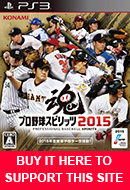SPECIAL SKILLS INTRODUCTION
On a Players Card, press R2 twice and you will see the Special Skills section. Next to the skill, if you see:
a Pink Square = Good Skill (shown in image below)
a Purple Square = Bad Skill
a Green Square = Green Skill (CPU tendencies, stamina/condition skills)
![]()
During a game, the skill names will be abbreviated and show up under your player's name plate as little rectangles (as shown in the image below)...
White rectangles = Good Skills
Dark rectangles = Bad Skills
White rectangle with a gray line near the bottom = Neutral Skills, good or bad depending on situation.
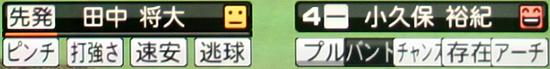
Some skills can have up to 2 or 3 levels, so whenever you see an arrow Up or Down followed by the number 1, 2, or 3 at the end of the skill's name, it stands for the level of this skill (this can be seen in the top image on this page.) Number 1 always has the smallest effect and 3 has the biggest effect. For example: if you have Chance Up 1, you will get a slight positive boost when men are in scoring position, but if you have Chance Down 3, you will have a huge loss in power and contact.
Most Green skills are Computer Tendency skills, meaning this is the way the CPU will use this character (i.e.: "Look for Homerun" or "Contact Swinging"). A few Green skills, however, are passive skills that will also affect user-controlled characters (for example the "Summer Man" skill will give your hitter more Happy Face Condition in the summer months of Pennant Mode). While Green Skills usually do not affect player-controlled characters, they are a great tool for computer-controlled players to reflect real life player tendencies and personalities in the game. (Computer Tendency/Passive Skills are not displayed during games since they do not directly affect human-controlled players' batting and pitching.)