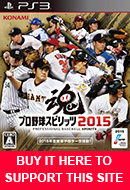TRAINING MODE: FIELDING
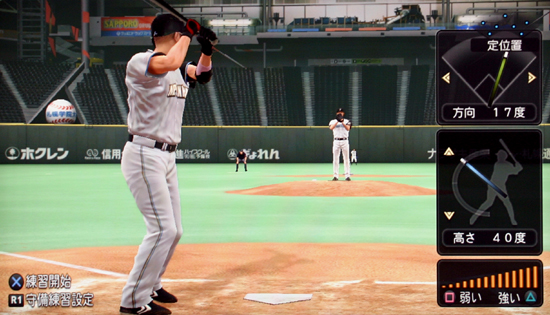 |
In fielding training you can adjust the angle and strength the ball is hit to produce various types of flyballs and groundballs in order to hone your fielding skill. You can literally hit the ball to any part of the park you want! if you want to practice climbing walls to catch a 380 foot blast in left field you can do that after a few adjustments to get it just right. Use your left analog stick or D-pad to adjust the angle of the batted ball (left and right to adjust angle, up and down to adjust the height of the ball). Press Square to lower the strength or press Triangle to increase the strength of the hit. Once everything is set, press X and the batter will hit the ball at your selected angle and strength. Now try fielding the ball and press Start to try it again. |
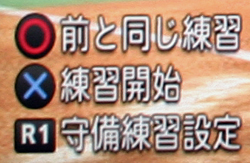 |
At the bottom left corner you will see these options: Circle = Try previous play again (only available when set to Auto |
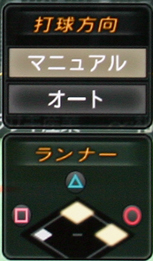 |
Press R1 to bring up this screen...
You can also press Circle, Triangle, and Square to put runners on base to simulate different in-game situations. This is especially usefull for practicing throwing people out from the outfield (utilizing cutoffs etc.) |
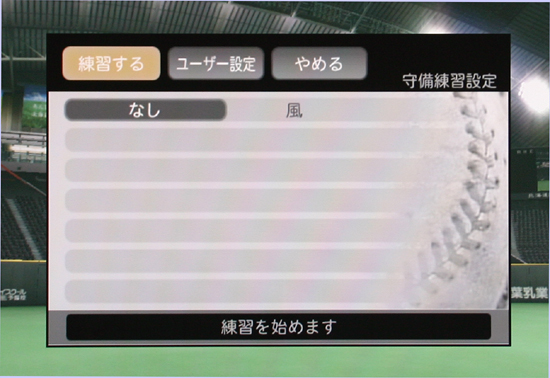 |
Pressing Start will bring up the Fielding Practice option menu. Options at the top left to right are: Begin Practice, User Settings, Quit As you can see, there is only 1 option on the default page - Wind: Off, On. User Settings: Only the 2nd, 3rd, and 7th sub-menu are selectable here. In order, they are: Camera: 1. Pitching - TV (Stadium-Specific), TV (Set), Batting Default, Batting (Middle) Control: 1. Type - Analog, Digital Defense: 1. Defense Type - Manual, Assist, Auto Fielding Only, All Auto |