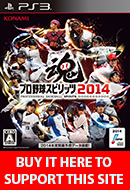PAUSE MENU, BULLPEN, SUBSTITUTION SCREENS:
 |
| This is a pause menu when you are on offense. When you're pitching (on defense) this menu will appear slightly different. As noted below the 'Pinch Hit' option will become 'Bullpen' and 'Pinch Run' will become 'Defensive Substitution.' Resume Play --------------- Digest Settings Coach's Advice ------------- User Settings Pinch Hit / Bullpen---------- Match Settings Pinch Run / Defense -------- Audio Settings Hitters Data ---------------- Control Guide Pitchers Data --------------- Quit Game |
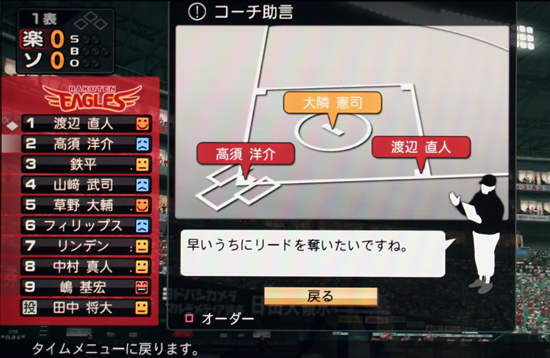 |
| The Coach's Advice screen. In my opinion this option can be generally ignored because they usually give generic, useless comments if you bring up this screen manually from the Pause Menu. For example, in this picture the coach is saying "Let's score and take an early lead". |
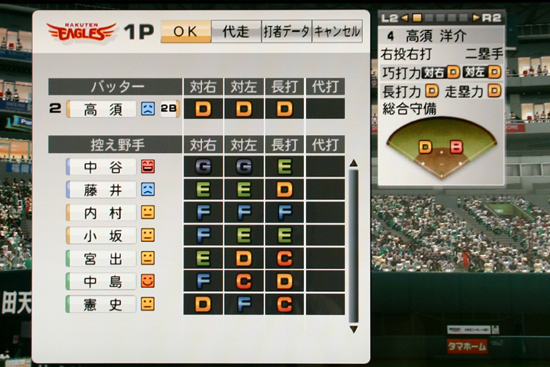 |
| Pinch Hit screen. The 4 buttons at the top: OK, Go to Pinch Run Screen, See Hitters' Data, Cancel. The first name plate you see is the hitter currently at the plate. The 7 names below are players currently on the bench. To the right of the names you will see the hitters' happy face along with these 4 attributes: General Contact vs Right, General Contact vs Left, Overall Power, and Pinch Hitter Skill Yes/No. If you see a circle inside the Pinch Hitters Skill box, that means this hitter has the Pinch Hitter special skill and his abilities will rise as a pinch hitter. If the box is empty the hitter does not have it, and on this screen nobody has the pinch hit skill. |
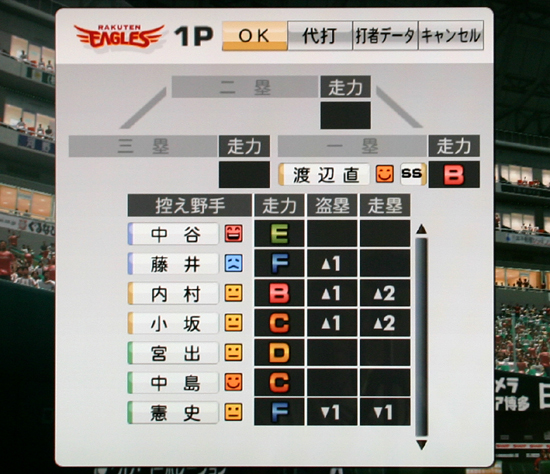 |
| Pinch Run screen. The 4 buttons at the top: OK, Go to Pinch Hit Screen, See Hitters' Data, Cancel. You will see the top half of a baseball diamond showing the current runners and their Overall Baserunning grade. In this picture you can see that someone is on first base and he is actually a very good baserunner with a B. Below are the players on the bench you can choose from. To the right of the names you can see their happy face along with these 3 attributes: Overall Baserunning, Stealing Skill Level, and Baserunning Skill Level. If the skill level boxes are empty that means the hitter has no related skills. If you see an arrow pointing up it is a positive skill (1 is the smallest boost, 3 is the biggest boost) and arrow pointing down is a bad skill (again, 1 smallest decrease, 3 is the worst decrease.) Pleas note the condition (happy or sad faces ) does not affect speed, but will effect their batting if they stay in the game long enough to go to the plate. |
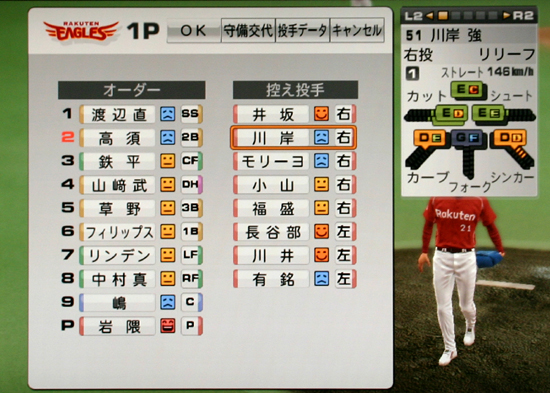 |
| Bullpen screen. The 4 buttons at the top: OK, Go to Defensive Substitution, See Pitchers' Data, Cancel. This game does not have a pitchers warm-up feature, so fans of realism may be disappointed (but as a consolation the game will show your closer warming up in save situations as a cut scene). Just choose the pitcher you want and you're ready to go. Make sure you choose a reliever though because it will probably show starters available in your bullpen. Try to memorize your pitchers roles before a game, this is especially important during season mode when you dont want to burn your starters stamina. |
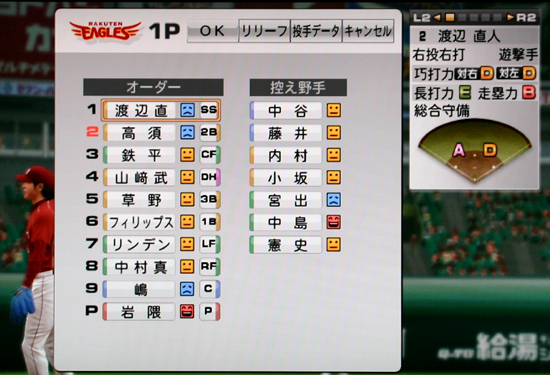 |
| Defensive Substitution screen. The 4 buttons at the top: OK, Go to Bullpen, See Pitchers' Data, Cancel. You'll want to use this option late in a game when you're ahead. Defense is huge in this game and ratings really matter. This screen is pretty much self explanatory. Your starting lineup is on the left, your bench guys are on the right and the selected player ratings are shown on the far right. Scroll down until you find a good replacement then X button to put him in the game. |
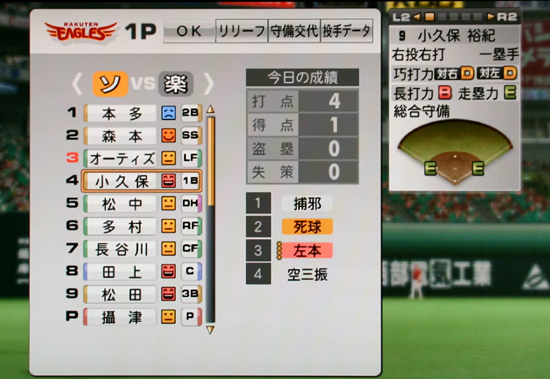 |
Batters Info screen. Press Down on the direction pad here to scroll through your lineup, or press Left/Right to switch to your opponent's lineup. You can see each hitter's player card (which includes their full attributes and special skills) as well as his performance in the current game. In this particular picture, you can see that 1st baseman Kokubo has (from top to bottom) 4 RBIs, 1 run scored, 0 stolen bases, and 0 errors in today's game. Below that you can see his 4 at-bats - he had 2 outs (white) a walk (yellow) and a grandslam home run in his 3rd at-bat which accounted for all 4 RBIs. |
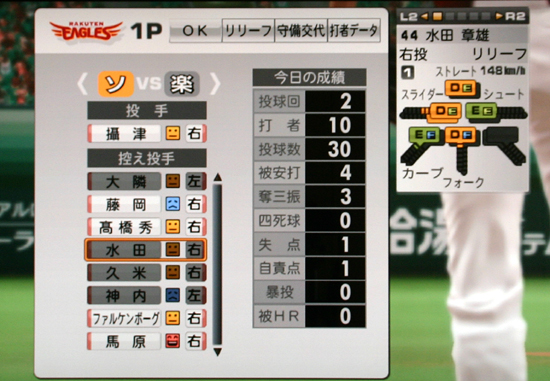 |
Pitchers Info screen. Just like the Batters Info screen, you can see the attributes and special skills for all pitchers on your team or your opponent's team, as well as any pitcher's performance in the on-going game. From top to bottom, the boxscore here shows:
|
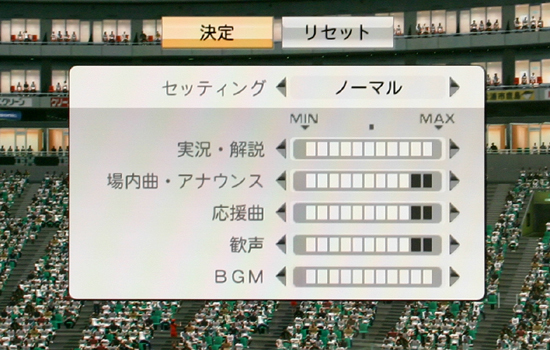 |
| The Audio Settings screen. The 2 big buttons at the top are Confirm and Reset Changes. Below you can first scroll through different presets. The default is Normal. You can also customize your own audio settings with the Min to Max bars. The 5 options, from top to bottom, are Play-by-Play, Stadium Speaker/Announcer, Live Cheering Band, Crowd Noise, and Background Music. |
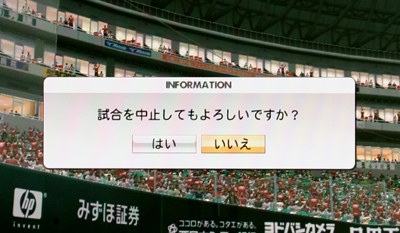 |
| If you chose 'Quit Game' this is the screen you will see. Choose the left button to quit and go back to the title screen, or choose the right option to resume the game. |