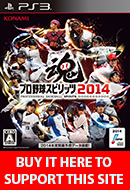BLOCK SIGNS
With block signs you can make managerial moves during the game. Most of the signs are designed to be used with runners on base. When a sign is on, the runner will obey the sign automatically and do what's asked. For example, if you want to call a hit and run, you can give the 'Hit & Run' sign and then focus 100% on your batting. The AI will start the runner for you automatically so you won't have to worry about pressing 'Run' and then going back to hitting the ball like in traditional baseball games.
| BATTING BLOCK SIGNS |
|
| Cancel |
|
| Steal Sign: the most useless sign. First, it will NOT help increase your lead or your chance of succeeding. The only thing it does is when you have a 1st and 3rd situation, if you have the Steal Sign on, you can press Triangle (Steal all) instead of Up+Square (Runner at 1st steal 2nd) to steal second and your runner on 3rd will not move. It simply a button press, that's it. The Steal Sign will also disable your Batting Cursor Assist to ensure you have a higher chance of missing so the runner can go without you putting the ball in play. |
|
| Hit and Run: If you put this sign on, the runner(s) will take off automatically on the next pitch. |
|
| Bunt: the runner(s) on base will get a better jump if the bunt is successful. The computer will automatically set this when you square to bunt, so I wouldn't worry too much about this. |
|
| Squeeze: the runner on 3rd will start automatically on the next pitch |
|
| Go on Ground Ball: if the ball is hit on the ground, the runner will head to the next base automatically. A risky play but not recommended if the infield defensive is in. |
|
| PITCHING BLOCK SIGNS | |
| Cancel |
|
| Intentional Walk |
|
| Switch Pitching Form: Switch Pitching Form (choose this if you want to switch your windup from normal delivery to stretch or vice versa) |
|
| Pitch Out |
|
BLOCK SIGN BUTTON COMMANDS:
In user settings if you selected 'Sign Only' or 'OFF' in Block Signs, the 'Guide' menu shown above will not be available. Instead signs are chosen by button press. The difference between Sign Only and OFF is there will be a confirmation shown on screen with 'Sign Only' enabled. If 'OFF' is selected you will not see anything on screen so the commands are "secret" which is usefull if playing against a human opponent.
Hold the L2 button (select on PSP) and enter the commands listed below.
Offense:
Triangle - Hit and run
R2 - Bunt (jump) - the runner(s) on base will get a better jump if the bunt is successful. The computer will automatically set this when you square to bunt so I wouldn't worry too much about this.
R2, Triangle - Squeeze
Square, Down - Go on ground ball
Triangle, Triangle - Steal
Defense / Pitching:
Up - Pitchout
Up,Up - Intentional walk
Square - Switch Pitching Form (choose this if you want to switch your windup from normal delivery to stretch or vice versa.)
ADDITIONAL (HIDDEN) BLOCK SIGNS:
These signs are not choosable in 'Guide' mode and there are no instructions teaching you how to call them in the entire game or user manual. I think what happened is Konami realized they are not useful so they wanted to take them out, but instead of pulling them completely they left them in to be selectable by button press only and you would have to be a hardcore PYS player (who has an old version) to know how to use them. We will just call them "Hidden signs" and let you decide if they are usefull.
The four signs are:
R2 (Square on PSP) Bunt press - your infield shift will charge in to become Bunt Shift (same as the one choosable by Defensive Shift) after the pitch is released.
L1, X - Infield charge - for situation when man is on 3rd your infield will charge in to become Infield In (same as the one in shift change) after the pitch is released.
Triangle,O - 2nd baseman covers 2nd on steal attempt.
Triangle,Square - Shortstop covers 2nd base on steal attempt.