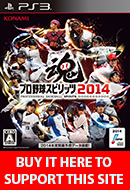PYS 2012 UPDATE:
 |
MAIN MENU
* Note this image is from Vita version which has 2 additional online options. There is only one change in the PS3 version so everything should look familiar.
All modes are explained below along with links which will take you to the respective translation pages... HOW-TO:Tutorial Mode: Learn the game through basic pitching, batting, defense, and baserunning drills. MATCH:Exhibition: Play an exhibition game. When selected the game will automatically check to see if you have any saved games. If so, the left button will be highlighted. Click to load your saved game or select the right button to start a new game. You can play your saved game at any time (starting a new game will not delete it) but you can only save one game total. GAME:Pennant Mode: You may play as the whole team, 1 player on the team only ("Field Play" which is similar to Road to the Show and is PS3/Vita only), or Manage.
Playoff: Play in the Climax series. To learn more about the unique playoff format in Japan, click here.
Grand Prix: Create your own team by collecting Player Cards and enter special tournaments. Both Action or Manage Mode available. ONLINE/NETWORK:AD HOC: (Vita/PSP only) Online: Play vs human (PS3 only) or manage vs human (PS3/Vita). COMMUNITY: (Vita only) - Trade user profiles & created characters with players nearby. * PSP does not have DLC support or Field Play. UTILITY:Utility: Arrange rosters, install to hard drive, see full player abilities, create fight songs, etc. |
 |
SETTING OPTIONS:The four choices here are Beginners We recommend everyone go with 'My Setting' and ignore the top 3 (they are all presets) |
 |
SIMPLE SETTINGS:This is a new short version of the User Setting screen. Click the top right button for the detailed settings screen which vets will be accustomed to from previous versions (covered below.) Pitch Speed: Middle Speed |
 |
DETAILED SETTINGS (same as 2010 & 2011):Note: to get to this page you must click the far right button in Simple Settings (es explained above.) The below options are taken from the Season Mode - User Setting menus. Some choices (such as CPU Managing difficulty) may not be available in other modes such as Exhibition. For new players, make sure you set Part D. Batting - Batting Point to "Normal". "Real" is extremely challenging and should only be reserved for pros. On left handed side, top to bottom: A. Difficulty A. Difficulty1. Pitch Speed - Slow, Slow+, Basic, Basic+, Middle, Middle+, Real * We dedicated a whole page to this setting which analyzes 'CPU Pitch Difficulty' and gives you tips on how to draw walks. Here's the link.. Analysis of CPU Pitch Difficulty 4. CPU Hitting - Very Easy, Easy, Normal, Normal+, Hard -, Hard, Hard+, Perfect, Spirits B. Camera1. Pitching - TV (Stadium-Specific), TV (Set), Batting Default, Batting (Middle) C. Control1. Type - Analog, Digital (for moving the batting cursor and pitching cursor) D. Batting1. Meet Cursor - Normal, Assist, Zone. (See settings explained section D1 for descriptions.)
5. CPU Pitch Cursor - On, Always in Center, Fade, Off. (See settings explained D5 for descriptions.) E. Pitching1. Pitch Style - Direct (Default), Assist (CPU help if you miss release point), 1 Button Simple style (you select pitch type and location, the CPU takes care of the pitch release timing.) F. Running1. Runner Control - Totally Manual, Classic, Assist, Auto G. Defense1. Defense Type - Manual, Assist, Auto Fielding Only, All Auto. (Assist will help you take a small automatic step toward the ball, so if your reaction is not that good you can try this.) H. Strategy1. Managing - Manual, Auto I. Stats Display1. Player Name - Show, Don't show |
 |
PAUSE MENU: BULLPEN SCREEN
|
 |
PAUSE MENU: DEFENSIVE SUBSTITUTIONSelf explanatory, starters on the left and bench to the right. There are some new symbols shown to the left of 2 bench players. This means the game is recommending the best players to use for pinch-hit situations. |
 |
PAUSE MENU: BATTERS INFO
Batting lineups for each team are now neatly displayed side by side in addition to their game stats which will appear in the grey box. |
 |
PAUSE MENU: PITCHERS INFO
Both pitching staffs along with their game stats displayed side by side.
|
 |
PRE-GAME SELECTION SCREEN: PITCHERS
Pitching staffs are neatly organized now. This team has 6 starters, 3 middle relievers, 2 set-up men, and 1 closer. All the players shown on the right side are minor league pitchers.
|