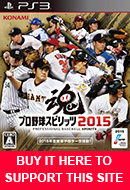PENNANT SCREEN TRANSLATIONS
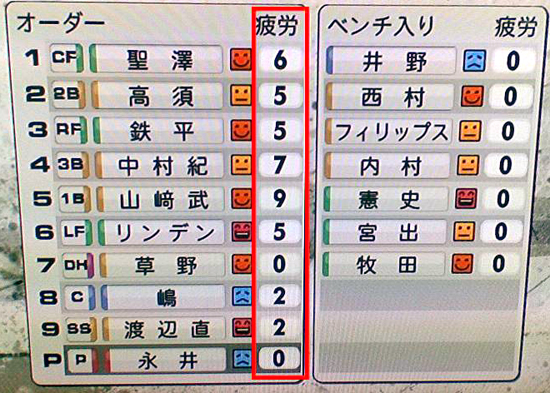 |
The numbers highlighted inside the red box is the fatigue level (only appears if you are in a season) It has been asked in our forums if high fatigue effects other attributes such as speed etc. It's possible it could effect your happy face/condition but is unconfirmed. |
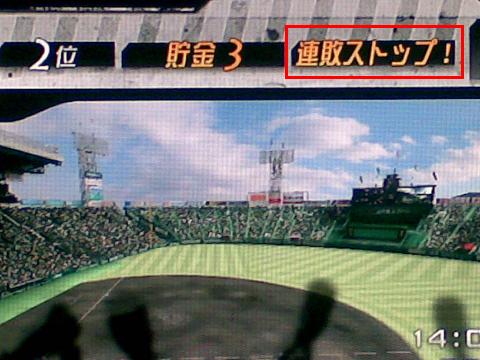 |
| If you see this message after a game it means "Losing Streak Stopped!" |
|
 |
HOSPITAL CHECK-UP REPORT:This is saying Larocca went to the hospital for a check-up. The results are fantastic and now he is perfectly healed and ready to play. You'll see something similar every time someone heals completely and his condition face will go back to normal. The line that tells you he is healed is the one in quotes on the 2nd line that says "There is no problem!" Note: There is no such thing as a hospital report with bad or worse condition. You will first recieve the injury screen and he will stay injured unless you are lucky enough to see this screen. |
 |
SERIOUS INJURY:This one says "Recovery period of 5 weeks" in red text. His condition face is now grey with a red "36" in it which means he's out for 36 days. After each game this number will count down, but you should send him down to the minors so he'll heal faster.
|
FOREIGNER SIGNED:In Pennant options (5c) you can tell the game to search for foreign players. This report appeared several games later which is telling me the team has found and signed a new foreigner after receiving my request. You will see this player in your minor league roster the next day and available for you to call up. After checking him out this players overall ratings weren't great but he has "A" rated power. Unfortunately you cannot change his black face. |
 |
This screen shows your recent results (white dots are wins, black is losses and grey ties.) The starting pitchers you used are displayed next to the dots and on the right side of the screen is a list of your 5 starting pitchers. From this information I can tell we just beat the Marines with our #5 pitcher. We're now due to play the Marines again and my #1 pitcher (right handed) will be the starter. |
 |
| POSTGAME WRAP-UP SCREEN: There are quite a lot of varieties for these post game wraps and it feels satisfying to read these when I get a big win. They are just really simple stories of the game but unfortunately there are too many to attempt to translate. Just for an example though, this one says: "In the Orix VS Rakuten game, Rakuten was able to protect a small lead and escape with a 5-4 victory. T-Okawa was very active, hitting a 3 run homerun. The pitching was unstable, especially Kaneko, who gave up 5 runs in 6 innings." |
 |
TIRED PLAYER NEEDS REST:Prior to this game Cabrera came in with 33 fatigue level points. After the game this message popped up which is telling me to rest him because he is tired. - First line: The first 2 japanese words after the first comma says "fatigue." |
 |
TRADE OFFER:This screen appeared after a game which is saying the Giants are offering me a trade. Please be carefull here! The top left button is ACCEPT TRADE and the top right button is DENY TRADE. If you click the wrong button you just bought their player! The numbers inside the small colored boxes (e.g. 33, 32, 4) represent # of Pitchers, # of Infielders, and # of Foreigners respectively. The text inside the large black box is simply asking "The Giants have proposed a 1-to-1 trade. Will you accept this trade?" |
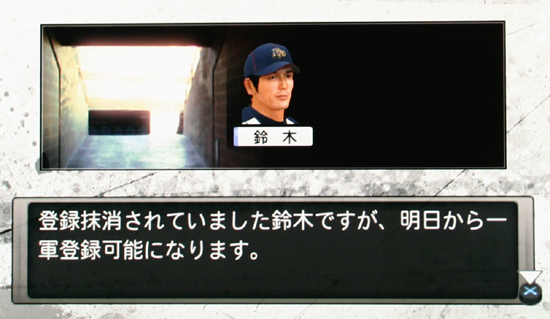 |
ELIGIBLE FOR MAJOR ROSTER:This player was sent down to the minor leagues (where they must stay for 10 games minimum.) This screen is telling you his 10 days have been served and he's eligible to come back to the major roster tomorrow. There will be another screen with red text following this which reads "To make this transaction, wait til the next day." |
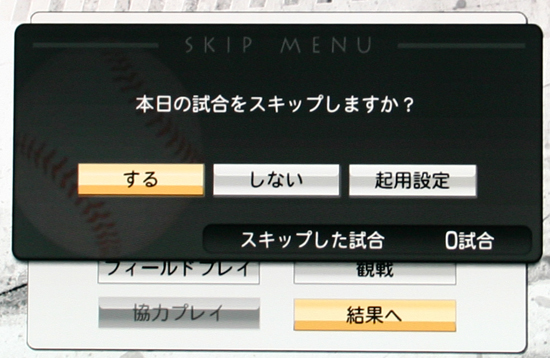 |
SKIP MENU:If you want to sim a Pennant game choose 'Skip Game.' The text on top is asking "Do you want to skip this game?" The 3 choices are "Yes, Cancel, Modify Manager Strategies". I believe the modify screen will take you to the different roles so you can make changes to who your pinch hitters are and so on. |
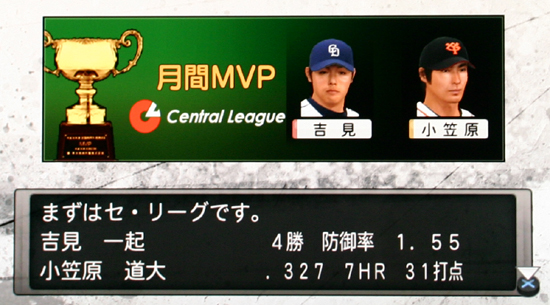 |
MONTHLY MVP AWARDS:You will see this every month (just like in real life). There is one for hitting and one for pitching. As you can see the batter hit .327 with 7 home runs and 31 RBI's. The pitcher had a 1.55 ERA over 4 games. |