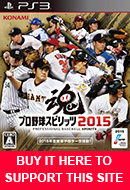PSP CONTROLS

Hitting
L Stick or D-pad = Aim Swing
X = Pull Swing
O = Opposite field swing
R1 = Toggle between Power/Contact batting cursor
Square button (WITH CONTACT SWING ENABLED) = Hold for Normal Bunt / press late for drag bunt.
Square button (WITH POWER SWING ENABLED) = Hold for Push bunt / press late for drag push bunt. This is used if you want more power on the bunt. For example you can hit it in the air over charging infielders or past them on the ground. .
L2 = Block Signs (managerial moves.) Please see block sign section for details.
Pitching
X = Throw pitch, press again when the contracting blue circle is the smallest for best release (explained in tutorial and training modes.)
Seconday Pitch: Press R1 to enable secondary selected pitch.
Power Pitch: Holding D-pad up will enable "Zenryoku pitching" or full power pitching. Note some users don't like to use this because they feel it's cheese.
Rosin Bag: Prior to any pitch wait several seconds to touch the rosin bag. This can help with release timing when your pitcher is tired late in the game.
Pick-off throw = for standard pick-off press button for desired base. Note if using the pitching camera view the square button will be 1st base, triangle 2nd base and circle 3rd base. When you are throwing the ball on defense square will be 3rd and circle 1st base.
Quick pick-off = double tap button for desired base. This increases chance of bad throw.
Tip: You can't view the speed rating of a runner in live play (this is only available by going into the pause menu.) What you can do instead is simply throw a pick-off. If the runner dives back it means he's fast. If he just walks back he's probably slow and won't steal.
Defensive Shifts - Press L1 in-game to bring up the shift menu. In user settings the 'Guide' option will pause the action and show you big diagrams of the shifts. The 'Simple' option is quicker and you will be scrolling through the different shifts right on the action screen at the upper right hand corner (above the wind meter.)
Base-running
Triangle = Advance/Steal all runners. For stolen bases there can be 4 possible outcomes: Great, Good, Ok, and Bad. There is no ability to increase or decrease your lead, but players with Steal +2 or +3, it is implied that they lead off better.
Circle = Retreat all runners. If you want to tag up, always press Circle to go back to your base first, then right after the defender catches the ball press button to advance runner immediately. This game does a very good job of tagging up and I have never made an out because I didn't touch the bag.
Triangle + Circle = Freeze runners
Square + Direction = Advance/steal individual runner (Square + Up = 1B Runner goes to 2B, Square + Down = 3B runner goes home, etc.)
X + Direction = Retreat individual runner
Fake Steal : Advance then quickly retreat. For example man on 1st base: press Triangle to steal and then quickly press O to go back.
To get the most speed out of your base runners, repeatedly press the four shoulder buttons to get a boost in speed. This is crucial for getting triples, stolen bases, and sac flies. However, there seems to be only a fraction of a difference so this is not mandatory unless maybe you're really playing aggressive and trying to stretch out an extra base. When the cursor flashes that means its working so you're doing it right.
Defense
Throw to the 4 bases just like in all baseball games (circle to 1st base, triangle to 2nd, square to 3rd, X to home plate.) During the fielding animation tapping the button will result in a less powerfull throw, while holding the button will result in a fully loaded throw. For example, a throw to home plate from the outfield might take one bounce with a fully loaded throw, but if you tap the button it may take 2-3 bounces. According to the user manual throw power is the same whether you tap or hold. However, after extensive testing with long range throws (OF to home plate) there does seem to be a minor difference, so it's recommended you always hold the button if attempting to throw out a runner at home plate. Note: testing was done in fielding training using the same conditions each time (Giants CF #31 with fielding settings of 0-60-9.)
This game allows you to change a throw in mid-motion, so even if you started to throw to the wrong base, you can press another button immediately to throw to another base (very useful during close plays or bunt plays).
R1 = throw to cut-off man.
Pitcher cut-off: X to throw home, then hold R1. On a throw from the outfield to home plate your pitcher will follow the trajectory of the ball and standbye to catch it if called upon. Hold R1 while the ball is in the air to have your pitcher cut-off the throw. This is a good option if you feel the runner will be safe at home and you want to try and catch a runner rounding first who's attempting to take second base. Immediately throw to 2nd and you might catch him for the out.
L1 = cancel your throw during a throwing animation. The fielder will either cock his arm back and stop or fake throw depending on your timing when clicking L1.
Jump/dive/lunge: You may only pre-load a throw after your fielding animation begins. Pressing the face buttons before you have the ball will cause your player to jump/dive/lunge for the ball depending on the situation/user settings (please see User Setting - Defense for more details).
Stolen base attempts: When you see the "Stealing Base" icon appear during a pitch click and hold the face button to the base you want to throw to. The catcher will throw the ball as soon as he catches the pitch.
OTHER
You can click R3 to change the camera angle during the game so you dont have to do it through the menu. Works for all situations (batting, pitching, baserunning, and defense.) * Need to find what R3 is in PSP and change.