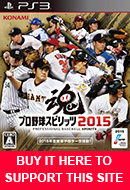TUTORIAL MODE AND OBJECTIVES:

When you enter this mode, you will be able to choose from 4 types of Tutorials: Pitching, Batting, Defense, and Baserunning. Clicking 'Start' at any time will take you to the menu shown above.
Pitching:
Mission 1: Throw 5 fastballs for a strike. Press X to begin your pitching motion and L stick to aim. You will see a blue circle appear on your pitching cursor and it will begin to shrink. Press X again when the circle is at its smallest point to release the ball and throw a Best Pitch. Note in Training Mode you can practice pitching and it will tell you how well you are timing your pitches.

Mission 2: Throw five breaking balls for a strike. In this image you are being asked to throw a 2 seam fastball. With the L stick scroll through your pitch selections until the text above the pitch repertoire icon matches with the cartoon characters (excluding the exclamation mark on the far right.) Some pitchers will have two pitches in one direction. For example, the pitcher shown above has 2 fastballs: a 4-seam and 2-seam (the default is 4-seam.) Press the L stick up to select 4 seam, then press R1 and it will switch to 2-seam. The "D / D" letters in the pitch repertoire icon stands for control and stuff respectively. The icon on the bottom right is telling you to use the L stick to match the pitch with the cartoon, then hit X to start pitching motion, L stick to aim and X to release.
Mission 2: Throw 5 breaking balls for a strike (explained in image shown above.)
Mission 3: Hit the red target 5 times with a fastball.
Mission 4: Part 1 - Throw a "Best Pitch" 3 times. You will notice Best Pitches will be shiny and appears as a very small ball to the hitter making it very difficult to hit. If the ball appears too big then it will not count and you will have to throw it again. The cartoon will jump up and down smiling when you nail a best pitch. You will probably not be able to do this on every pitch (or the game would be too easy) so keep trying.
Part 2 – Throw 3 Full-Strength pitches. Either hold the direction of the pitch with your D-pad (example: hold Up for a fastball) or flick R-Stick Up and you will see two flashing Japanese characters on the screen. You will now throw with full-strength on this pitch. It will be more powerful but you will waste a lot of stamina. Use this only in the most crucial situation during actual gameplay.
Mission 5: Use a specific breaking ball to hit the red target 6 times. Again, pay attention to the pitch the cartoon character is asking you to throw. Aim the cursor where you want the ball to break, not where you want it's ending location. For example if you want the balls ending location to be low & away with a curveball you might need to aim the cursor in the center of the strike zone. To get a feel for this keep an eye on each pitches break ratings.
Mission 6: This teaches you how to use the Speed Gauge which represents what speed the CPU hitter is looking for. All the way to the left is Slowest, all the way to the right is Fastest. For the tutorial, first throw a fastball. You will now see some red bars on the right side of the speed gauge, indicating that the CPU is looking for something fast on the next pitch. Now avoid the red bars by throwing a curveball (the CPU will swing and miss.) Note the red bars have moved so he is now looking for something slow. Throw a fastball again to complete the tutorial. On higher difficulties, changing speed and avoiding the red bar alone will not be enough. You will also need to paint the corners and throw Best Pitches frequently.
You are now done with the pitching tutorial. In the tutorial menu select the button on the top left to continue. If you accidentally hit X just click 'Start' then 3rd button to return to the tutorial menu.
Batting:
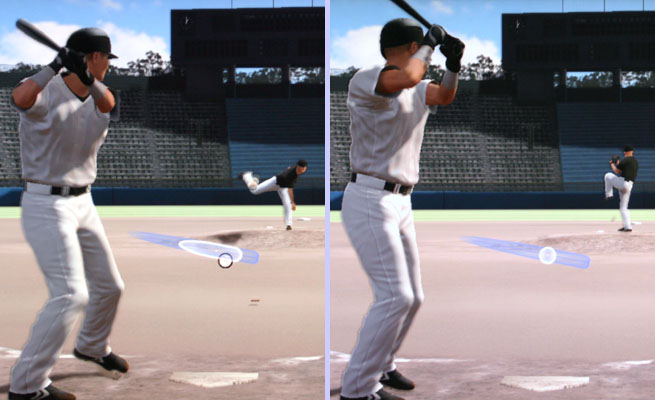
Contact Swing on the left, Power Swing on the right. The white area inside the bat represents the sweet spot. With contact swing you'll hit with higher average but less power. With power swing the sweet spot will be smaller so you’ll hit with less average but more power. If you hit the ball in the blue part of the bat, you can still make contact but it will likely be hit weakly or fouled.
Mission 1: Part 1 – Hit a fastball 5 times with Contact Swing (L stick to aim, X to swing.) The white portion shown inside the bat represents the sweet spot.
Part 2 – Hit a fastball 2 times with Power Swing. Clicking R1 switches between contact swing and power swing.
Mission 2: Part 1 – use Pull Swing (X button) to hit 4 balls to left field.
Part 2 – use Opposite Field Swing (O button) to hit 4 into right field.
Mission 3: Hit 5 breaking balls (they will all be different which the cartoon will point out.)
Mission 4: Bunt 3 times on the ground. Hold R2 (square on PSP) and use the L-Stick to aim your bunt. You can also select power swing (R1) to enable push bunt which is usefull if you want to hit the ball farther and in between or over the head of charging infielders/pitcher. However, keep in mind for this tutorial the cartoon wants the bunts on the ground. You can always practice bunts later in Training Mode.
Mission 5: Hit a strike 4 times while ignoring balls.
Mission 6: Get 4 hits in a simulated game.
Defense:

Look at the orange kanji text at the far left. In the first image he is telling you to throw to 1st base, then 2nd, 3rd and home.
Mission 1: Part 1 – Throw to the designated base as instructed by the cartoon character. The first place he will tell you to throw is home plate.
Part 2 – Throw to the cut-off man (R1 button), then to the designated base. The cartoon will ask you to do this 3 times.
Mission 2: Part 1 – Catch 4 flyballs by lining up your fielder under the flyball cursor.
Part 2 – Field 4 groundballs then throw to 1st base.
Mission 3: Part 1 – Get 4 outs. Two will be flyballs and two will be grounders.
Part 2 – Turn 3 double plays.
Mission 4: Use any face button to stretch/dive/jump for the ball and get 4 outs. Note: during a game the 'Action button' will be any face button as long as 'dive/jump assist' is enabled in user settings (the CPU will pick the best action animation to use) or you can set it to manual.
Mission 5: Part 1 – Throw a pick-off throw to each base (in this camera view square button is 1st base, arrow is 2nd and O button is 3rd.) Double tap for quick pick-off but increased risk of a bad throw.
Part 2 – Throw runners out who are stealing 2nd base with the catcher 4 times. During the pitchers windup you'll see the stolen base icon popup and it will tell you how good of a lead the runner has. As soon as you see this icon press and hold the arrow button to throw to 2nd.
Mission 6: Throw home (X), then cut off the throw with your pitcher by holding R2 (R1 with PSP.) Then throw to 2nd base for the out. Do this 3 times.
Baserunning:
Mission 1: Part 1 – Press Triangle to Advance or Circle to Retreat. Run the bases according to the cartoon’s direction (if he points to the TV’s left, keep advancing, if he points to the TV’s right, retreat)
Part 2 – Similar to part 1, but press Triangle + Circle to freeze when the cartoon says so (he’ll have a happy face when he wants you to stop.)
Mission 2: Part 1 – Same as Mission 1, but with multiple (3) runners. Click the buttons to move all 3 runners forward or back at the same time.
Part 2 – Press the indicated buttons shown in the bottom right corner to control multiple runners separately. For example suppose you hit a single with men on 1st and 2nd. You can instruct the runner on 2nd to round 3rd and go home by clicking Direction Down + Square. Meanwhile, the runner going from 1st to 2nd will stay on 2nd base. If you change your mind and want the runner to go back to 3rd you would click Direction Left + X to go back.
Mission 3: Run the bases correctly in 4 situations: 1) Go to 2nd 2) Go to 3rd 3) Score from 2nd 4) Tag up on sac fly.
Mission 4: Steal successfully 3 times. Press Triangle (Steal All) or Direction + Square to steal as 1 runner only. Time your steal correctly as the pitcher sets. There can be 4 possible outcomes: Great, Good, Ok, and Bad.