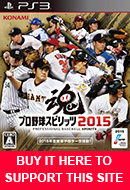SPIRITS MODE GUIDE
Quick Spirits Mode guide (but its really kinda long so print it out lol)
Since some English speakers may have been persuaded to get the PYS games due to our website, I thought it would be a good time to put together a quick Spirits Mode guide before our SPirits Mode section opens up so that you can hopefully create your favorite MLB players ASAP.
There won’t be any pictures available to visually aid you guys at the moment but I will try to be as clear as possible when walking you through each screen so you know what you are doing.
Spirits Mode is basically your Create a Player mode. But instead of just letting you build a guy and make him exactly how you want him to be attribute wise, PYS forces you to go through a series of card games and/or a few at-bats to earn points to upgrade your attributes. Obviously, the better or luckier you are at this mode, the more points you can earn and the more powerful your created player will be. This will definitely make creating 5-tool, “maxed out” players very difficult but no impossible.
Before you begin
First purchase the following items in the VP shop:
#14. Train with players from other teams (Spirit Mode)
#16. Allow making of Awaken Form for Created Players (Spirit Mode) – after purchase, set this to ON
These 2 items will make creating a powerful character much easier.
Starting Spirits Mode
1. Select Spirits Mode from menu
2. Select NEW GAME
Now you can select from 4 play style:
Hawaii: Play as your hitter/pitcher in a series of at-bats VS different players.
Kochi: Use Card Training and Slot Machines only.
Home: Play actual games controlling the whole team.
Okinawa: Play Card Training, then play as your hitter/pitcher in a series of at-bats.
For this guide, I will walk you through Okinawa only it has a bit of everything and it is my favorite method/style. Go ahead and select Okinawa here then come back and try other styles once you got Spirits Mode down.
3. On the next screen, choose the team you want your created player to be on.
4. Now enter his info:
[First part of his Name] [Name on back of Jersey]
[Second part of name] [Jersey Number]
[Display name on name plate]
So for example if you want to make Derek Jeter, you would write Derek for first part of name, then Jeter for second part of name, then Jeter again for Display name and Back of jersey name. To choose English text, on the keyboard below, choose the 4th button on the right hand side buttons.
5. On the next screen, you choose the announcer’s call of your name. Let’s just ignore this part and choose “No announcement” (on the left side, the square with a slash through it)
6. On the next screen, you input the following info:
- Age
- Years of experience
- Birthday – Month, Date
- Japanese or Foreigner (the first word for Japanese is a rectangle with a horizontal line in the middle)
- Throwing arm – Left or Right (the first word for Right has a rectangle at the bottom)
- Batting – Left, right, Switch hitter (left and right is same as above, the new character you see is Switch)
7. On the next screen you choose your position as represented by the position of the icon on the baseball diamond. There are 3 pitcher types: from left to right: Starter, Reliever, Closer. Let’s make a hitter here.
8. Next screen. Here you create your player’s face and body. It is pretty visual so I will just let you experiment with it yourself. You can try everything inside the Face/Body/Glove icons, but try not to touch the 3 icons below those because those are password or random face generator and if you press them they will mess up anything you have created so far. After you are finished, go to the icon above the Face icon to confirm and go to the next screen.
9. Here you will choose your hitting stance. Remember, this game has a number of MLB stances. Go to category 3/3. You will see 255 different stances below. Now go to our MLB player stances page if you need and select the number of the hitter you want
http://www.spiritstranslation.com/database/stances.html
10. You will now officially begin Spirits Mode.
Spirits Mode – Okinawa – Card Training
1. You must select 3 partners to train with. Each player will cost some stars and you only have 10 stars to spend. Of course, better players will require more stars. Item 14 from VP Shop that I asked you to purchase will allow you to choose partners from all available teams instead of just your own team
2. The key to choosing partners is finding players who have good attributes but very, very important also is those who used to be high school/college/independent league teammates. After you select a partner, a word will flash below his name if you highlight someone who he has a bond with. Try your very best to find 3 guys who all share a bond. When you train with these former teammates you will earn Spirits which is very important when upgrading your player.
3. After you confirm your training partners, you will go to the card game. On the top left corner, for a hitter it will show your current points for (top to bottom) Contact, Power, Speed, Defense, and Spirits. You have 15 turns and you select 1 card to use each turn. And here is some great news – the cards you choose from all have English on them! So choose a card then choose a partner you want to train with. You will see an arrow showing what categories you will earn points in. If you choose a stronger partner, the arrow will be bigger and you will earn more points.
4. If you see a card that says + BONUS, that means you can train with 2 partners at the same time. This is where the “high school teammate bond” thing comes in. If you train with 2 guys who share a bond, you will earn Spirits point here. You need to take advantage of this because, for instance, you might need 2 Spirits point + 200 contact points to upgrade your contact from D to C or something like that. You could have 1000 contact points but it would be useless if you don’t have those 2 Spirits point!
5. If you see a food card, those will raise your partner’s level (increase points you get). These cards will not waste a turn so feel free to use them whenever you see them. You will also see a Get Technique card. Here you will play a slot machine and if you succeed you will get a special skill from the partner you chose.
6. Sometimes you will also see a Spirits card which gives you 10 spirits point. I recommend using these since again Spirits is very valuable and they don’t ocme by easily.
7. After 15 turns, the card portion will end. Now you can upgrade your attributes with the points you earned. At the top of the screen there are 2 buttons: Confirm, and Reset. You can mess around here all you want and then press Reset to undo all changes. The great thing is even though all the text is in Japanese, the changes you make will reflect immediately on your created player’s player card, so just refer to our attribute page (
http://www.spiritstranslation.com/getst ... butes.html
) to see what you are upgrading, and at the end, press Undo if you don’t like anything. Press confirm to go to the next section
Spirits Mode – Okinawa – At-bats
1. Now you will play as your player in his at-bats to earn more points. The 4 buttons at the top are Proceed to Game, Change Speed, See Player Details, Quit & Save.
2. First, go check our Change Speed. Here you will see a list of pitch speeds and a point multiplier. The higher speed you challenge, the more points you will earn. For example, if you set pitch speed to Middle +, you will earn 1.4 times the usual point. On the contrary, if you set it to the slowest and easiest speed possible, you will only earn .8 times points. Your goal should be to get a hit in all your at-bats, so I recommend Basic (1.0), Basic + (1.1), or Middle (1.2).
3. Now proceed to game. Batting here is self-explanatory and just like any normal game.
4. The better you do, the more points you will earn. Also, by accomplishing certain tasks you will unlock the ability to purchase a special skill (for example, you unlock the ability to buy Average Hitter if you can get 4 hits in 1 game). Note that even if you unlock a positive ability you still have to buy it. If you really sucked and got a negative ability, then you would need to pay points to get rid of it.
5. After the 2 games, the Spirits mode is basically over, so use all your points and upgrade your player to your liking since the left over points will be all gone at this point. The finished product will be your player’s basic form.
6. If you purchased Item 16 – Awakening Challenge like I instructed, then you will now enter Awakening Challenge. You will then be allowed to make an Awaken form of your player, obtainable if you use him in Pennant Race, or if you purchase it directly in VP Shop – Level Up
Spirits Mode – Awakening Challenge
1. Awakening Challenge is just like the card training you did before, except this time the computer will give you 3 really awesome partners and really awesome cards. All basic training cards will have the + BONUS so you can train with 2 people at once, and you will also get other special cards which allow you to steal a skill very easily, and some cards will even let you directly copy your partner’s Power rating or max fastball rating and paste it on your guy.
2. I will try to give you a visual of 2 super cards. If you see a card that says Special Training, with a guy with the jersey #10 and 4 Japanese characters, that’s the super skill roulette card. It will allow you to steal a skill very easily. If you see a Special Training card with a batter hitting, and 4 Japanese words written vertically, that card allows you copy your target’s power rating and directly transfer it to your player.
3. After you finish the Awakening Challenge, upgrade your player for the very last time. When you are finished, select Confirm.
4. Select the team you want to put your player in. Select the box that says FREE if you want him to be a free agent.
5. Confirm his names and appearance again. You will then reach the save screen. Select a slot that says NO DATA and press O to save your player.
6. Congratulations, you have finished Spirits Mode.
Now how do I use my player?
You can either start a new season with him on your team or you can insert him into your team in the middle of a season.
1. In step 4 above, you should’ve put your player onto the team you want. Now when you start a pennant mode with this team, your player should be on the roster already.
2. If you want your player’s Awaken form instead of his basic form, first go to VP Shop – Level Up and manually buy his awaken form first. Now his attributes will reflect the ones at the end of Awakening Challenge.
3. If you have started a pennant already, and you want to insert him into the team, make sure it is before the July 31 (I think that’s the date, not totally sure) new player deadline. If you are past the deadline you are out of luck! To insert him, refer to our pennant menu (
http://www.spiritstranslation.com/pennant/menu.html
), point 5 “Manage Roster Menu”, sub-point d “Insert player from Spirits mode”