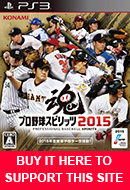EDIT PLAYERS:
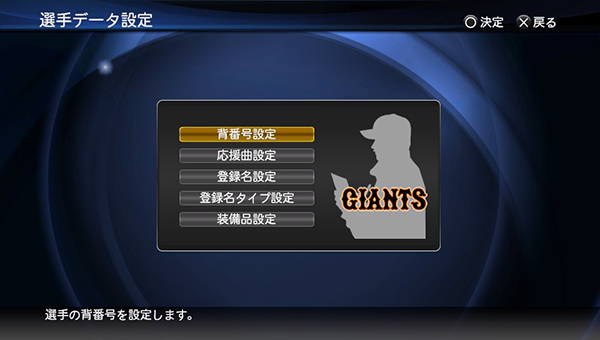 |
EDIT PLAYER MENU:- Edit Jersey Number |
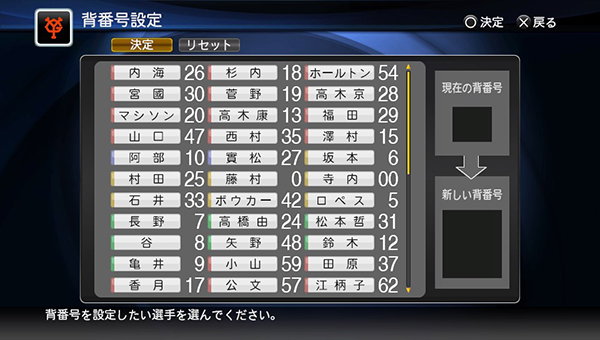 |
EDIT JERSEY NUMBER:Very simple, just select a player and change his number to your preference. |
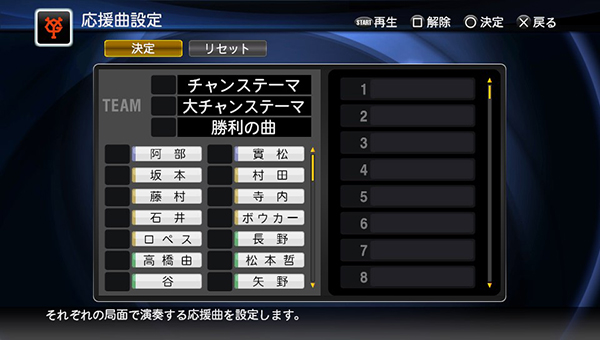 |
EDIT CHEER SONG:Here you can write your own fight song using the simple in-game music writer. For the Team (at the top) you can write a "Chance Theme" (I assume when runners are in scoring position), a "Big chance Theme" (I guess Walk off situations?), and Winning Song. Then for each individual player you may also write a unique song to be played when he is batting. There are a few fansites for these things in Japan since fight songs are popular there and whenever a player has a new fight song you will eventually find one online. Personally I have never played with this, so am unable to translate all the details. |
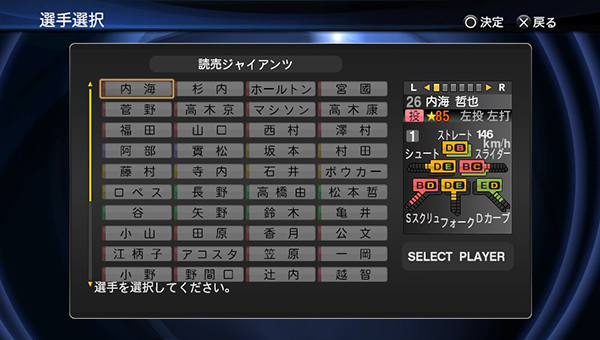 |
EDIT PLAYER NAMES:Real players are blacked out and you can only access the names of new foreigners found in-game. For these players you can rewrite their first, last, and jersey names completely. |
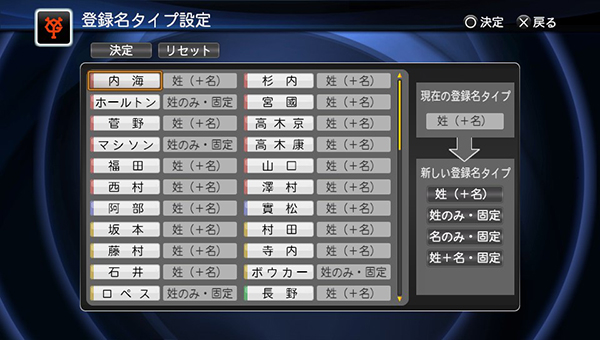 |
EDIT NAME PLATE:Here you can choose to display your player's name in a different way. You may choose to display by last/first name, nickname, etc. So for instance your players name is John "hot dog" Doe, you can choose to show...
Note you cannot edit a player's name |
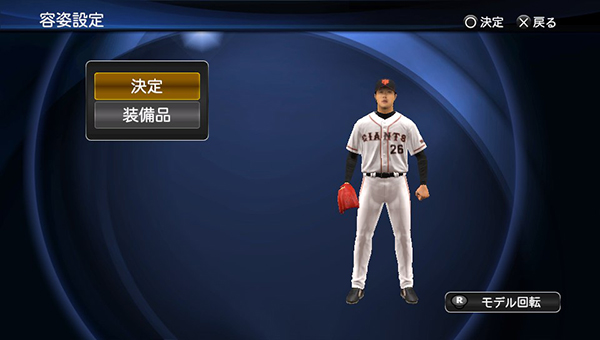 |
EDIT EQUIPMENT / PITCHING MOTION / BATTING STANCE ETC:Choose a player then you'll see this screen. It's self explanatory so just explore and change as necessary. |