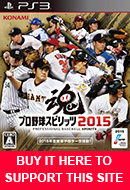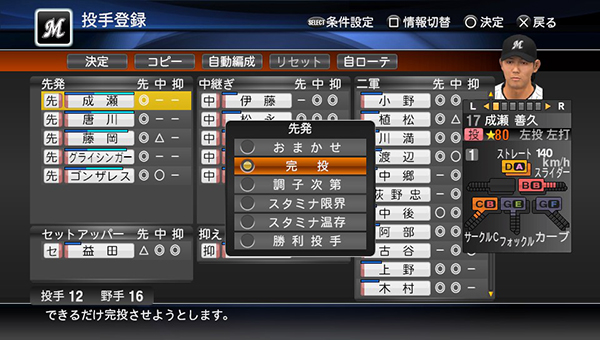ADJUST PITCHING ROSTER & PLAYER ROLES:
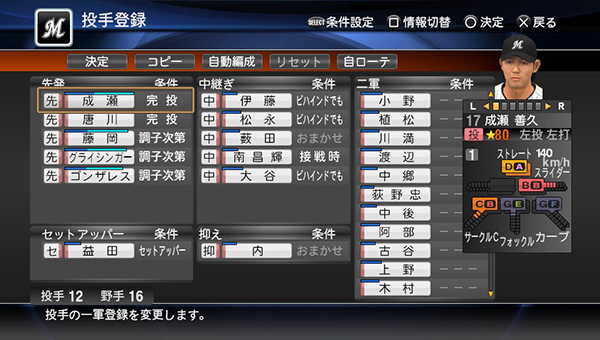 |
ADJUST PITCHING ROSTER:Buttons: Confirm, Copy , Automatic Lineup, Reset, View Opponent Rotation Left Box: Starting Pitchers on top (6 slots), setup men on bottom (2 slots) TIP: Click the 'Square' button to view more information on each player next to their name (shown here is their roles.) IF YOU'RE ADJUSTING YOUR 1P ROSTER CLICK "YES" UPON EXIT IF YOU WANT TO COPY CHANGES TO YOUR SIM ROSTER. IF YOU CLICK "NO" THEN IT WILL SAVE CHANGES WITHOUT TOUCHING THE SIM ROSTER. YOU CAN ALSO CLICK 'COPY' AND IT WILL SAVE CHANGES TO YOUR SIM ROSTER. IF YOU'RE ADJUSTING YOUR SIM ROSTER AND WANT IT TO MATCH YOUR 1P ROSTER CLICK THE 'COPY' BUTTON. |
|
STARTING PITCHERS: - Leave it up to CPU |
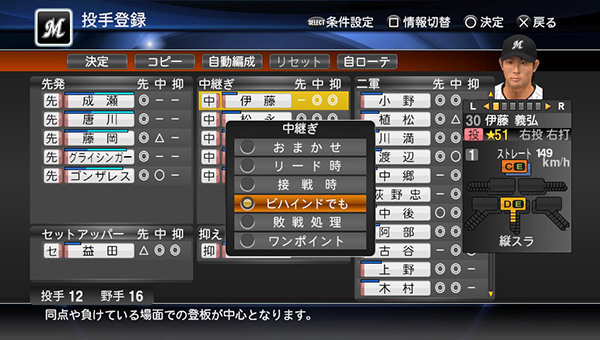 |
MIDDLE RELIEVERS
- Leave it up to CPU |
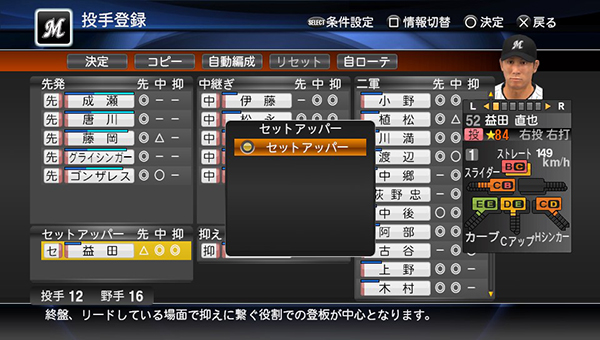 |
SETUP MAN- The only choice is "In Set-Up situation" |
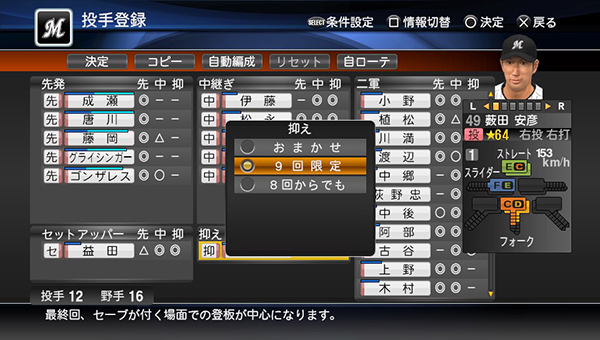 |
CLOSER - Leave it up to CPU |