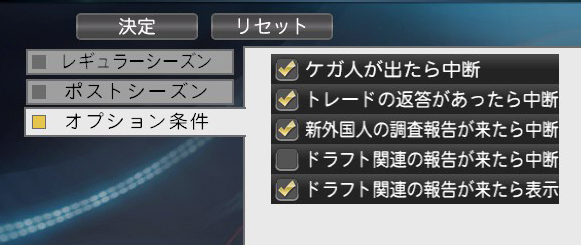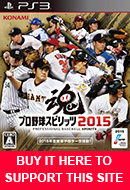SEASON DIGEST SETTINGS:
This is available from Pennant Main Menu option 1b.
 |
REGULAR SEASON:
First, the Regular Season sub-menu is shown (post season is covered in next section.) On default, "Play All Games" is selected. However you can select the 2nd button and then check the boxes for the games you want to play:
- The first game of a series
- Team you face for the first time
- Teams you face for the first time during the first half and second half
- Games where your standing could change
- Games where your standing could change (after interleague games)
- Games where your standing could change (during 2nd half of year)
- When magic number of 1st place team gets to single digit
- The first all-star game
|
 |
POST SEASON:
Now the Post-season sub-menu is shown. By default you have chosen "Play All Games", but you can choose to play only the following games instead:
- Climax Series First Stage - the first game
- CS First Stage - potential clincher
- CS Final Stage - the first game
- CS Final Stage - potential clincher
- CS Final Stage - the middle/other games
- Japan Series - the first game
- Japan Series - potential clincher
- Japan Series - the middle/other games |
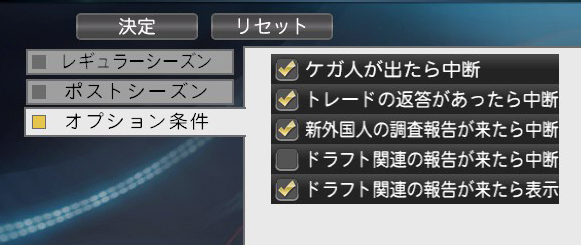 |
STOP CONDITIONS :
Here you can choose to stop sim under 5 conditions:
- Stop when there is an injury
- Stop when reply to trade is received
- Stop when new foreigner is found (2015)
- Stop when new draftee is found (2015)
- Show message when new draftee is found (2015)
|