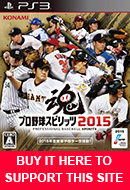TRADING PLAYERS:
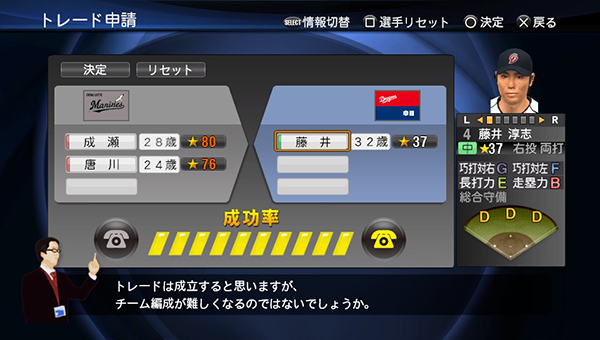 |
OFFER TRADE:Here I'm making an offer the Dragons can't refuse (giving away an 80 & 76 star rated player for only one 37 rated player of theirs. At the bottom the yellow meter shows how strong your offer is. The meter is maxed out which means the CPU will be highly likey to take your offer. After you make an offer you won't receive any notification right away. It will take some time so check your postgame reports for the updated status. IF YOU CHANGE YOUR MIND DON'T HIT THE 'CONFIRM' BUTTON! CLICK CANCEL (BUTTON ON RIGHT THEN EXIT) |
 |
TRADE OFFER:This screen appeared after a game which is saying the Giants are offering me a trade. Please be carefull here! The top left button is ACCEPT TRADE and the top right button is DENY TRADE. If you click the wrong button you just bought their player! The numbers inside the small colored boxes (e.g. 33, 32, 4) represent # of Pitchers, # of Infielders, and # of Foreigners respectively. The text inside the large black box is simply asking "The Giants have proposed a 1-to-1 trade. Will you accept this trade?" (image from 2010 version) |