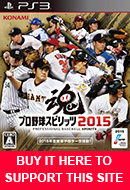TRADE PLAYER (IN UTILITY):
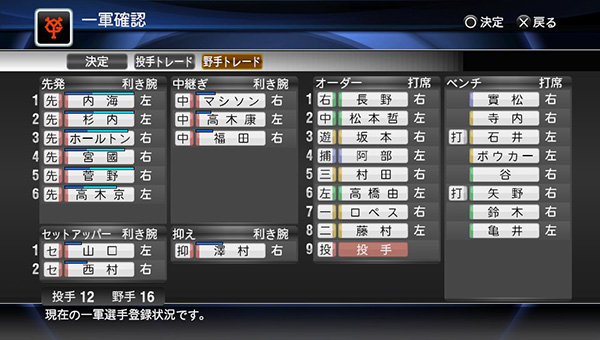 |
Buttons at top: Confirm, View Pitching Roster, View Hitters Roster You can move players around to your liking by using the Trade function. In this example we feel the Giants have too much power and want to move one of their good players to another team to balance things out. Select the "View Hitters Roster" button which is highlighted in the image. |
 |
TRADE METHOD #1Here is the player we want to trade and we'll move him to the Buffalo's. There is more than one way to do this, first we will click the 'Square' button and he'll be moved to the "FREE AREA" shown in next image... |
 |
FREE AREABy clicking the 'Square' button in a roster players will be put in the free area... |
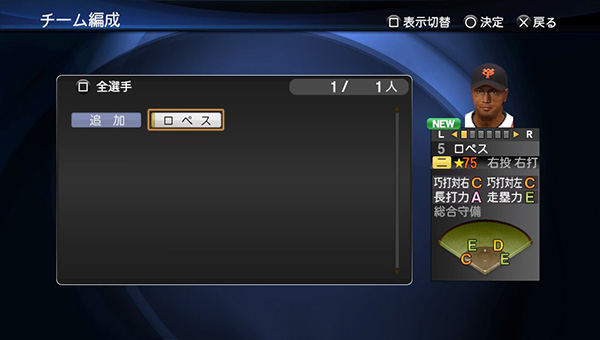 |
FREE AREA (CONTINUED):Here you can see our player is now in the free area. If there are a bunch of players here you can toggle batters & pitchers by clicking the square button. Now to move him to the Buffalo's go ahead and click confirm on his name plate... |
 |
| He's now highlighted at top inside a box. Go ahead and click the Buffalo's icon... |
 |
The Buffalo's starting lineup & bench are full but there's room for him in the minors. Click the grey area which is highlighted in the image and the trade will be complete. When you are done you'll now see the free area is empty. Also, when you exit trade be sure to go to the "Call Up & Send Down / Set Lineup & Roles" to put him in a starting role. |
 |
TRADE METHOD #2:Let's say we changed our mind and want to move him back to the Giants roster, there's a more direct way to do this. Select the same player then... |
 |
| You'll see him highlighted again in the box at top. Now click the Giants icon and... |
 |
| Choose & click the open grey bench players slot. The trade is now complete. |
 |
TRADE METHOD #3Let's move him back to the Buffalo's, go ahead and click 'Square' to move him to the free area. |
 |
| Now click the purple slot which is highlighted in the image. |
 |
| You'll now see the Buffalo's purple box highlighted at top, now scroll over to the free area, select an offensive player and it will be moved to the buffalo's minor league batting roster. |